POS Plus
Point-of-Sale Software Philippines
Are you one of those retailers who is fighting to match tallies and chasing after mistakes in recording sales? Point of Sales is the one stop solution you are looking for. Just the way you invest in your child’s education to see them grow up to be successful professionals, there are a few investments you need to make to see your business excel.
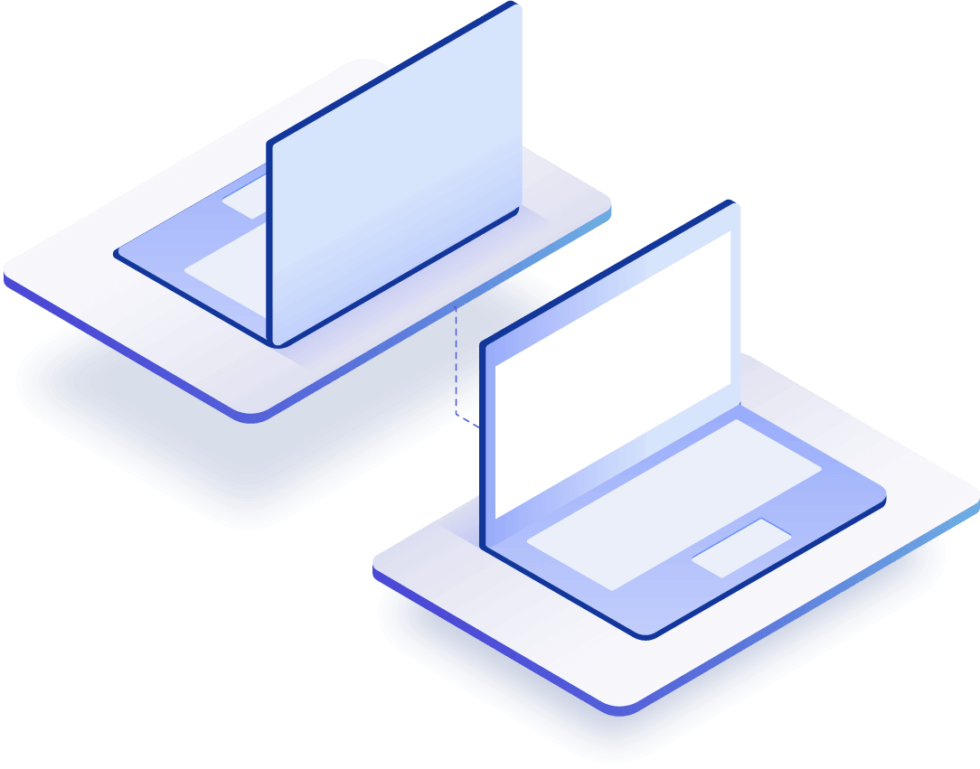


POS Plus
Point-of-Sale Software Philippines
Point Of Sales Plus system is designed to simplify the whole process of sales once it is integrated to SAP Business One system. User friendly Interface and accessibility to branches across all locations are the primary benefits of this system. The time required for completing a sales process is significantly less. POS plus can also be integrated to the Inventory plus system to keep sales and management personnel informed about the inventory details. Visibility of details regarding sales, inventory and accounting process across branches keeps things transparent and makes management and decision making easier.

Features
Easy Synchronization
Easy Synchronization of data (items and pricing) from SAP Business One to POS plus.
POS plus presents
A simple and easily understandable user interface for the sales personnel and assists in quick completion of sales processes.
Sale Details
Are regularly updated to the central SAP database which allows viewing of records across the branches.
Integration
POS plus once integrated with Inventory Plus which provides you access to the audit trail screen. The data here gives you a clear picture of process undertaken in inventory.
Inventory
The sales and inventory modules produce regular reports which provide a clear understanding of the gross sales and purchases.
Updates
Regular updates from the inventory system to the SAP central system which allows management of inventory across locations.
Benefits of POS plus
Easily Manage Records
One of major issues with previously used cash registers was maintaining and analyzing records. POS plus and inventory plus does not just simplify this process rather makes it a cake walk. The employees working in sales and inventory enter real time data in to the system, which is updated in their local database and in the SAP database. This step takes care of recording every minute detail regarding the movement of items to and from your store and warehouse. The second functionality this feature brings to you is reporting. It presents data in a categorized manner with dates and other relevant details. These reports provide you the clarity required on the status of affairs in your business and also helps in deciding on the future course of action.
Highly Customizable
POS Plus can be tailored to suit your requirements and expectations depending on the business you are involved in. The process of updating prices and item additions is simplified. One update ripples out via the database to reflect the price changes or items across all sales terminals. This is especially beneficial during the promotional period. Apart from the convenience in applying discount, you get to view the effect on the sales at the end of the offer period. Customization at these many levels ameliorates your overall performance.
Tracking
Central database plays a major role in facilitating the movement and activities in your sales and inventory department across locations and branches. The benefit this functionality brings in is of immense value. Apart from keeping track of the movement of items you get to keep a close watch on the work done by sales and inventory personnel. This in turn helps you in understanding the productivity of the workforce. Analyzing these figures will assist you in decisions regarding hiring new employees or maintaining the present number. You may also require dismissing a few employees in case of under utilization of resources.
Improve Customer Relationship
Maintaining and improving the customer base is essential for the growth of any business. Recording customer details becomes a part of your process with POS. This will help you send the promotional details to your present customers in time. You can also study and categorize the customer preferences with the history of purchases made to maximize your profits.
System Requirement
- Windows Server R2 2008/Windows 7
- Intel Xeon
- 6 GB RAM
- Database: MS SQL, MySQL, Oracle
- 2 x 500 GB HDD
- Raid 0 – 5
- Colored monitor with 1024 x 768 resolution
- Supported OS: Windows 7
- Intel Core i3, i5
- Database: MS SQL, MySQL, Oracle
- 2GB RAM
- 500 GB HDD
- Colored monitor with 1024 x 768 resolution
